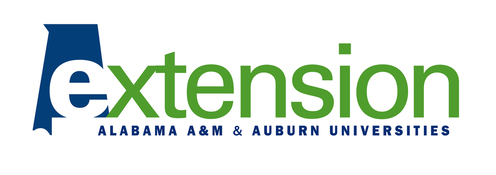Please read Dani Carroll's important 2021 update below on how to calculate
service hours and why it is important to report them.
service hours and why it is important to report them.
Here’s how to log your Volunteer Hours:
1. Go to "Log In" above on this website
-or-
Go to the ACES website: https://ssl.acesag.auburn.edu/mgmanager/login.php
2. Log in
3. On the green banner, click on Hours
4. Click on the green button that says Add New Hours
5. Select the date on which the volunteer activity took place.
6. Click on the drop down menu for Category. Select a category.
7. In the Description box, write a few words to describe the volunteer service.
8. In the Contacts box, enter the number of people you helped or provided information to at this event.
9. In the Produce Donations box, enter the number of pounds of food donated to neighbors, food banks, churches, or other organizations.
10. Scroll down and click the blue Submit/Save button.
11. If you want to edit your log, click on the activity, and edit accordingly. Click Submit/Save to save your changes.
1. Go to "Log In" above on this website
-or-
Go to the ACES website: https://ssl.acesag.auburn.edu/mgmanager/login.php
2. Log in
3. On the green banner, click on Hours
4. Click on the green button that says Add New Hours
5. Select the date on which the volunteer activity took place.
6. Click on the drop down menu for Category. Select a category.
7. In the Description box, write a few words to describe the volunteer service.
8. In the Contacts box, enter the number of people you helped or provided information to at this event.
9. In the Produce Donations box, enter the number of pounds of food donated to neighbors, food banks, churches, or other organizations.
10. Scroll down and click the blue Submit/Save button.
11. If you want to edit your log, click on the activity, and edit accordingly. Click Submit/Save to save your changes.